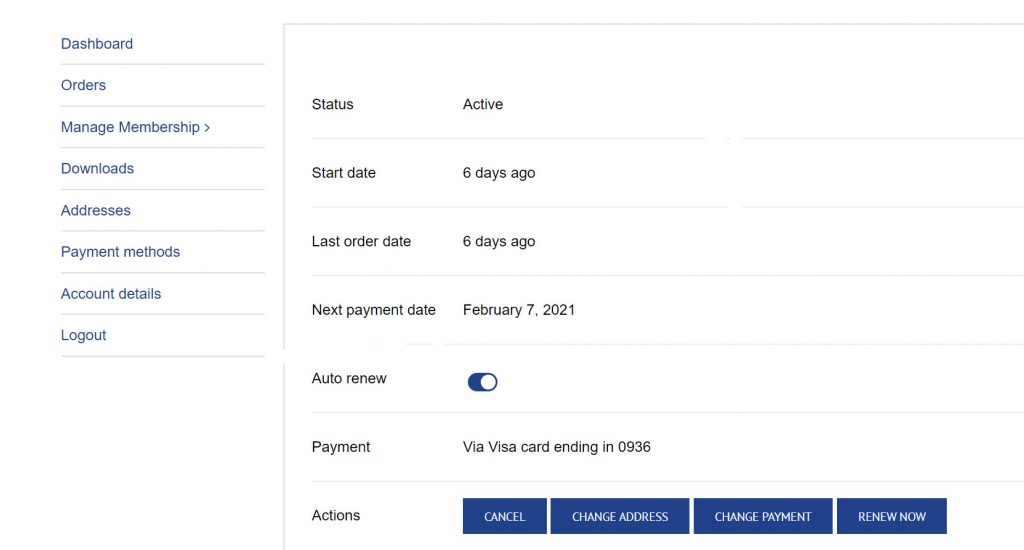TLCA Auto Renew Policy
Toyota Trails subscriptions will auto renew for any new membership purchased with the payment method used at the time of purchase for the following subscription products:
- General Membership
- First Class Membership
- Online Membership
- Canadian Membership
- International Membership
- Business Membership
Gift memberships will never auto renew. Renewing Membership currently on manual renewal will not auto renew at the time a renewal payment is made. Manual renewal stays as the default. If you want to turn on auto-renew, you must opt in by turning ON the auto renew button on your account page under manage membership. Auto renew is on when the button is blue on your account page.
If at any time you do not want your subscription to auto renew, you can easily turn off this option in your account page.
If you wish to cancel auto renew after a renewal charge has already been processed please contact Member Services and we will issue a refund.
How to turn off or cancel auto renew
TLCA Members may stop auto renew by turning off this option on their account page. Toggle off the blue auto renew button. The button will turn gray when auto renew has been turned off. Manual renewal subscriptions will receive an email invoice to pay when the membership expires.