TLCA FAQ’s
You will find answers to some of your most common questions below.
Here are the steps to view the online version of Toyota Trails:
Step 1
Login to your account on TLCA using this link: https://tlca.org/my-account/
Step 2
Click on the Downloads link
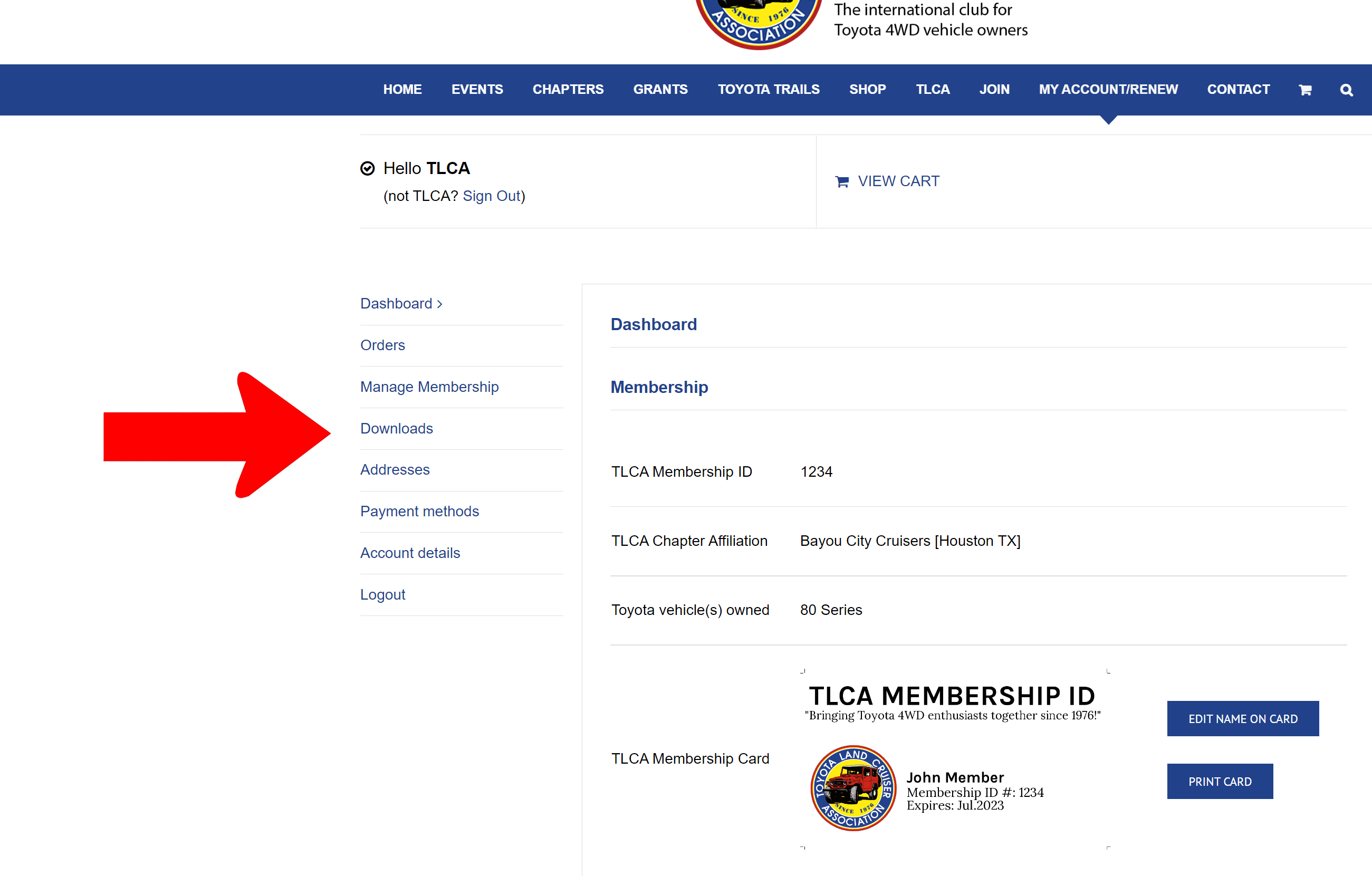
Step 3
Select the issue that you would like to download to your device by clicking on the blue button. All downloads are in PDF format.
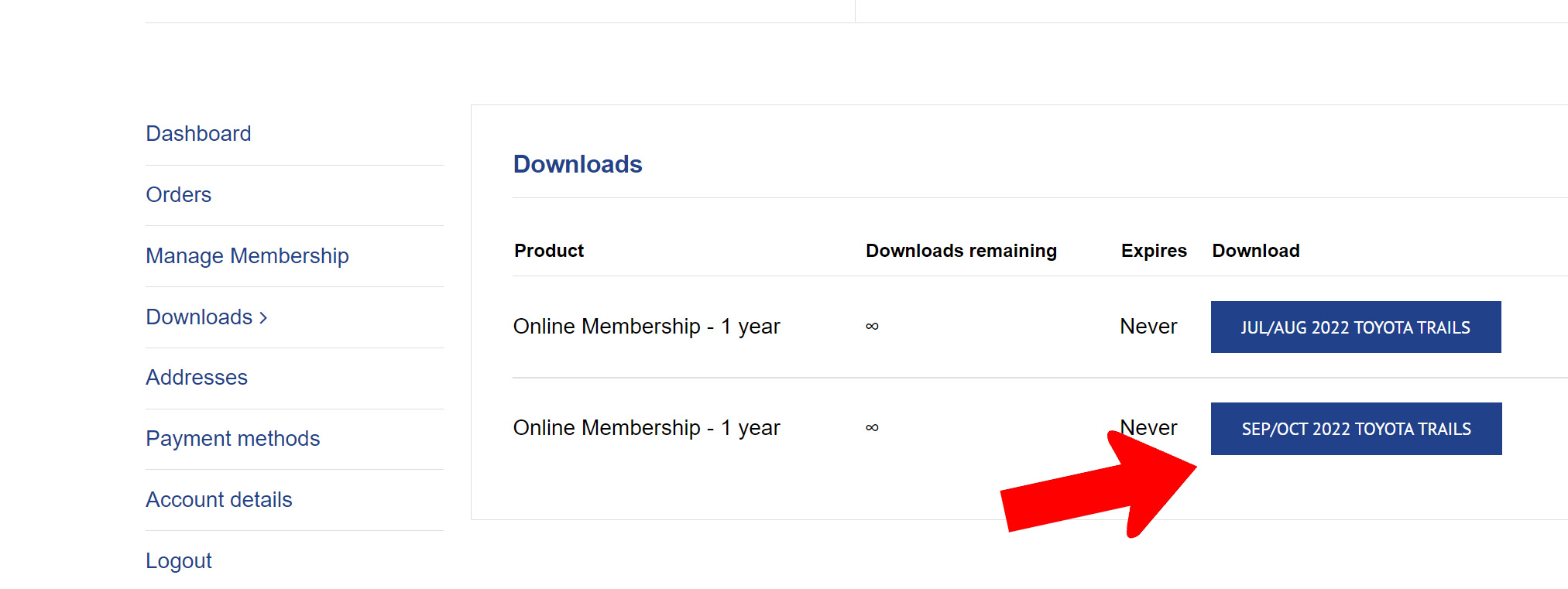
Perhaps you have the online only membership and want to change to the standard printed version of the publication, or you want to upgrade from a standard membership to a business membership. Here is how to change your membership.
- Login to your account https://tlca.org/my-account/
- Navigate to this page and select the membership you would like: https://tlca.org/join/
- Place a note in the comments section at checkout that you are changing membership types
- The new membership you purchased will now be associated with your TLCA number
- When we process your order we will cancel your old membership and extend your current membership if there is any time left on the old one
We’re glad you are excited about your Toyota 4×4 vehicle and that you found us! As much as we would like to be all-knowledgeable Toyota 4×4 gurus, we cannot help with the following items:
- Finding parts
- Tech support and vehicle troubleshooting
- Selling your vehicle
- Estimating the value of your vehicle
- VIN number verification
- Contact information for individual TLCA members
- Previous ownership of a vehicle you just purchased
For help with the above items, we recommend trying:
- TLCA Business Members https://tlca.org/business-member-directory/
- IH8MUD tech forums https://forum.ih8mud.com/
Want to submit an article to Toyota Trails? It’s not as difficult as you might think. Just follow these general guidelines and your submission will be considered for publication in the magazine. Click here for details.
If your membership has lapsed and you would like to renew and get your old TLCA member number back please follow these steps:
First: try to login to the site at tlca.org/my-account/. If you are successful you might be able to renew a lapsed subscription. If you can’t login see below “unable to login”.
Next: Go to my account – manage membership. Look to see if there is a renew button or pay renewal button. If this is not available to you it means your subscription has been cancelled. So instead go to this page and select the membership you would like: tlca.org/join/.Once you complete the purchase your old member number will be associated with your account.
Unable to login? If your membership hasn’t been current since 2015 your information is not loaded into our membership site and you don’t currently have an account. However, we still have access to your old member number. To renew your lapsed membership, go to this page and select the membership you would like: https://tlca.org/join/ On the checkout page select that you are a returning member. This will prompt us to look up your old number and assign it to you.
If your membership has lapsed and you would like to renew and get your old TLCA member number back please follow these steps:
First: try to login to the site at tlca.org/my-account/. If you are successful you might be able to renew a lapsed subscription. If you can’t login see below “unable to login”.
Next: Go to my account – manage membership. Look to see if there is a renew button or pay renewal button. If this is not available to you it means your subscription has been cancelled. So instead go to this page and select the membership you would like: tlca.org/join/.Once you complete the purchase your old member number will be associated with your account.
Unable to login? If your membership hasn’t been current since 2015 your information is not loaded into our membership site and you don’t currently have an account. However, we still have access to your old member number. To renew your lapsed membership, go to this page and select the membership you would like: https://tlca.org/join/ On the checkout page select that you are a returning member. This will prompt us to look up your old number and assign it to you.
If you lost your password or username go to this screen to reset https://tlca.org/wp-login.php?action=lostpassword
If you don’t receive the password reset email please contact us here via the contact form and we will assist. We usually respond to requests within 24 hours.
If your membership has been lapsed for some (before 2015) time you may not have an account on our member site. To renew a membership that expired prior to 2015, go to this page and select the membership you would like: https://tlca.org/join/ On the checkout page you will create an account username and password and there will be a box to select that you are a returning member. This will prompt us to look up your old number and assign it to you.
Toyota Trails subscriptions will auto renew for any new membership purchased with the payment method used at the time of purchase for the following subscription products:
- General Membership
- First Class Membership
- Online Membership
- Canadian Membership
- International Membership
- Business Membership
Gift memberships will never auto renew. Renewing Membership currently on manual renewal will not auto renew at the time a renewal payment is made. Manual renewal stays as the default. If you want to turn on auto-renew, you must opt in by turning ON the auto renew button on your account page under manage membership. Auto renew is on when the button is blue on your account page.
If at any time you do not want your subscription to auto renew, you can easily turn off this option in your account page.
If you wish to cancel auto renew after a renewal charge has already been processed please contact Member Services and we will issue a refund.
How to turn off or cancel auto renew
TLCA Members may stop auto renew by turning off this option on their account page. Toggle off the blue auto renew button. The button will turn gray when auto renew has been turned off. Manual renewal subscriptions will receive an email invoice to pay when the membership expires.
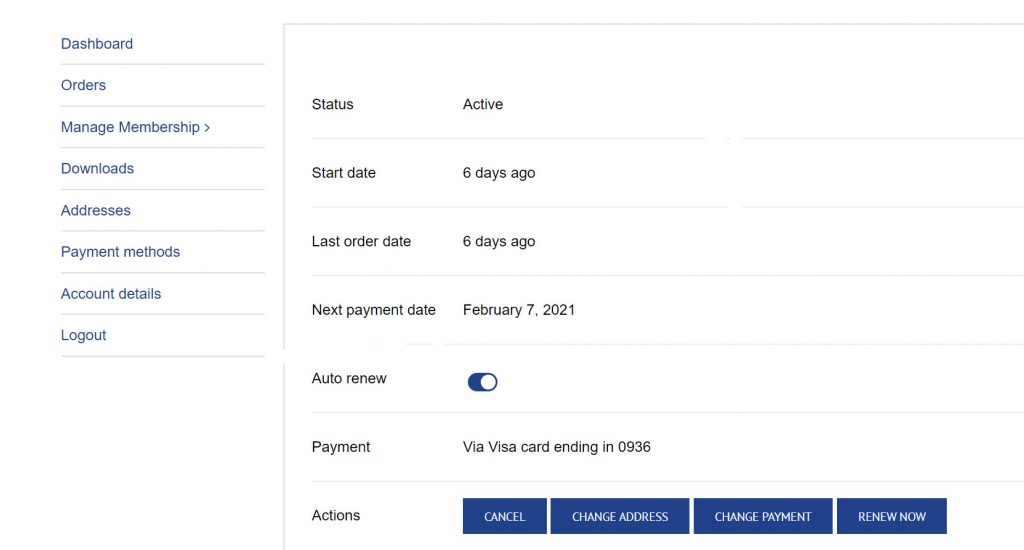
If you’re interested in forming a club, or are already a club and are considering applying for TLCA Chapter Membership, we invite you to check out our page on starting a chapter. It will offer some guidelines for getting your club started, as well as outline advantages of and requirements for being a TLCA Chapter club.
We send our mailing list to the printer exactly 15 days prior to publication. Here’s a guide for when you’ll receive your first issue. You get 6 issues as part of a one-year membership. Your last issue will include a reminder to renew your membership — but if you don’t renew promptly, you may miss an issue.
| Join/Renewal date | First issue |
| Join/Renew Dec 16 – Feb. 15 | Your first issue will be March/April |
| Join/Renew Feb 16 – Apr 15 | Your first issue will be May/June |
| Join/Renew Apr 16 – Jun 15 | Your first issue will be July/Aug |
| Join/Renew Jun 16 – Aug 15 | Your first issue will be Sept/Nov |
| Join/Renew Aug 16 – Oct 15 | Your first issue will be Nov/Dec |
| Join/Renew Oct 16 – Dec 15 | Your first issue will be Jan/Feb |
Both memberships include 6 printed issues per year of Toyota Trails Magazine, login for access to printable TLCA member card, and PDF download of last 6 issues of Toyota Trails. First Class membership is delivered via first class mail instead of bulk mail. This means your receive your issue earlier each month and it will forward if you move. General membership issues do not forward.
